Installing C/C++ (GCC) compiler On Windows
Installing the C/C++ (GCC) Compiler On windows.
In this Tutorial, I am gonna show you the full process of installing the C and C++ compiler or known as GCC to your windows machine.
Without wasting much time Lets Start Installing.
A good thing about the tdm-gcc is that it automatically sets up the path variables, we need not worry about the path variables anymore.
In order to install the GCC software, you have to first Download it from the internet.
you can also download this software from their Website by clicking here.
Download
you will see a page like this. just download any one from the versions that is suited for your machine.
Now go to the Download directory of your machine and search for the program and double-click it to open or run.
Installing
you will see something like this.
That's it Program will be installed.
A good thing about the tdm-gcc is that it automatically setup the Path variables so that we can run the programs.
A sample run is of a program is
Guys if you liked this post please help us and share this post among your friends.
Are you working on the Web development or trying to create a school project or working on the simple website, and having trouble with learning the basics of the PHP, Java, Python, C#, C++, C. You were at the right place...
Thanks for being here.


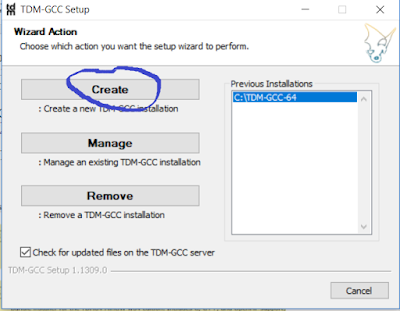







Comments
Post a Comment